Downloading SQL Server Express 2016
- Posted in:
- Database Administration
- Microsoft
- SQL Server 2016
If the Twitterverse is any indication, I'm the last SQL Server pro on the planet that hasn't tried out SQL Server 2016. Well today, that changed. Don't laugh, but I opted for SQL Server 2016 Express. (Yeah, I know. Developer Edition can be had for free. But I actually wanted to try out Express Edition. It's always had a special place in my heart.)
A quick search directed me to the SQL Server 2016 Express Edition page. I clicked "Try SQL Server 2016 Express for free", landed on an Official Microsoft Download Center page, and clicked "Download". And in a flash, "SQLServer2016-SSEI-Expr.exe" was in my download folder. But wait a minute! No one ever asked if I needed Full Text Search, SSRS, or Management Studio. What gives? And why is that download only 3MB?
I found my answers when I ran "SQLServer2016-SSEI-Expr.exe". After a brief "Getting things ready" window with a repetitive progress bar, I was presented with this:
I chose "Download Media", which took me to this screen:
Wow. This is a lot different than the way we download previous versions of Express. And it's a good improvement. This clearly shows there are three packages of Express (Core, Advanced, and LocalDB) along with a description of what you get with each package. Nicely done! Select your language, the package, a download location, and click "Next". There's a "Download media..." dialog with a progress bar.
After the download finishes, I see this in my Downloads folder:
I'm not a fan of the filename "SQLEXPRADV_x64_ENU.exe". It's not very descriptive IMO. But if you hover your mouse over the file, there's a helpful file description tool tip. I'll probably rename the file anyway.
The download process has changed significantly and I have to admit I'm surprised that I like it so much. I can be set in my ways and averse to change. But once I launched that initial "SQLServer2016-SSEI-Expr.exe" download, everything made sense.
Think back to SQL Server 2012 Express. Remember the "Choose the download you want" dialog? Those file names aren't very intuitive. I had to Google them every time to make sure I picked the right one. It was slightly better for SQL Server 2014 Express. But still. Yuck!
| SQL Server Express 2012 | SQL Server Express 2014 |
Back to SQL Express 2016...I haven't run the installation yet. I'll get to that soon. You may have also noticed that SSMS seemed to be missing. From what I'm reading, Microsoft decoupled SSMS from SQL Server--they are now separate installations. So this makes sense. I'll have to download SSMS 2016. I'm betting that will be easy and convenient too.




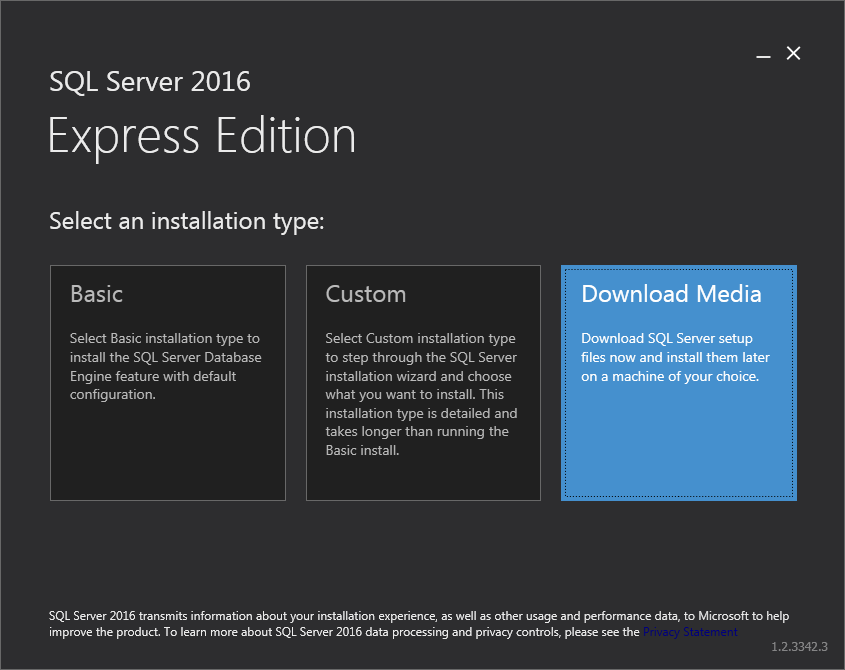
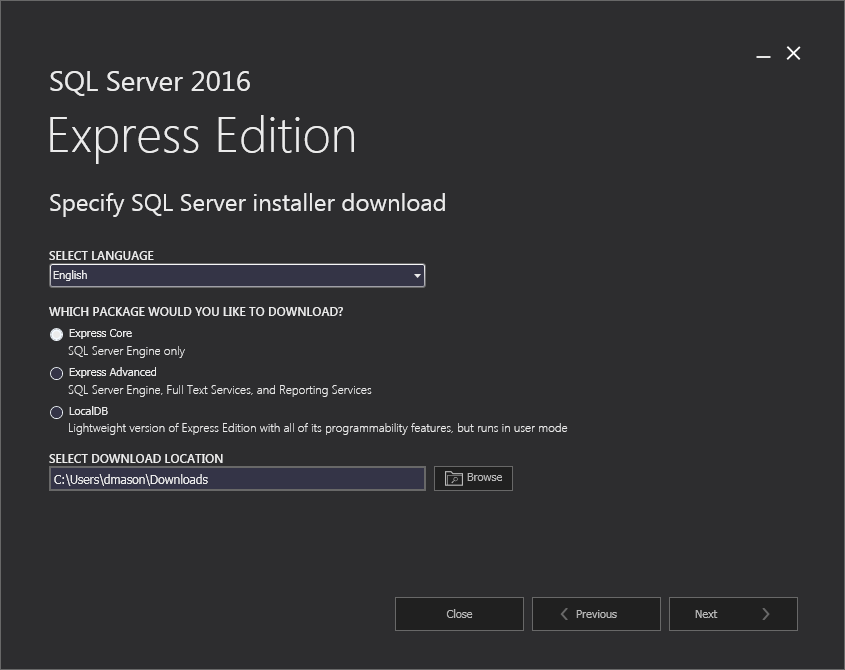
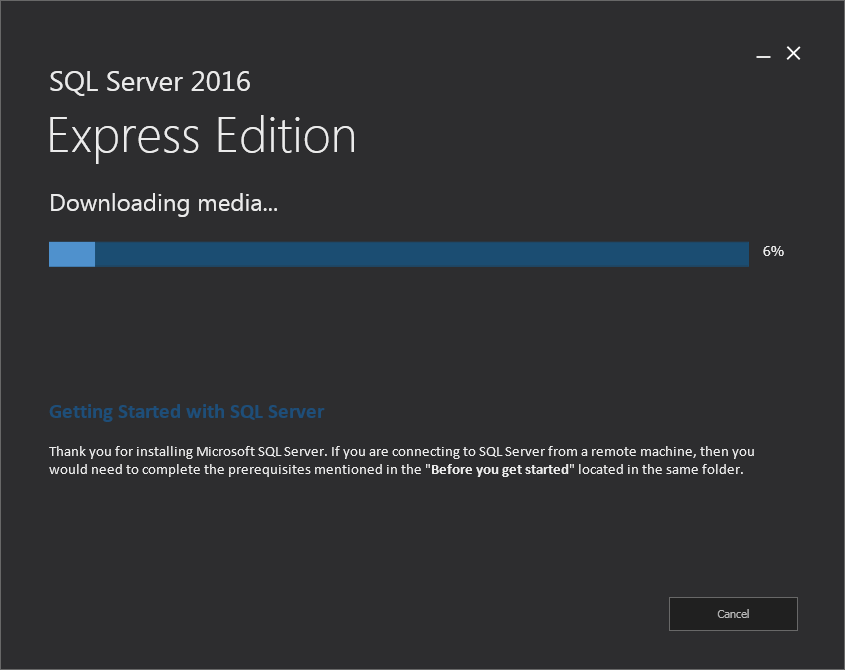
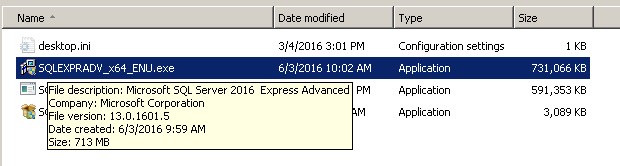
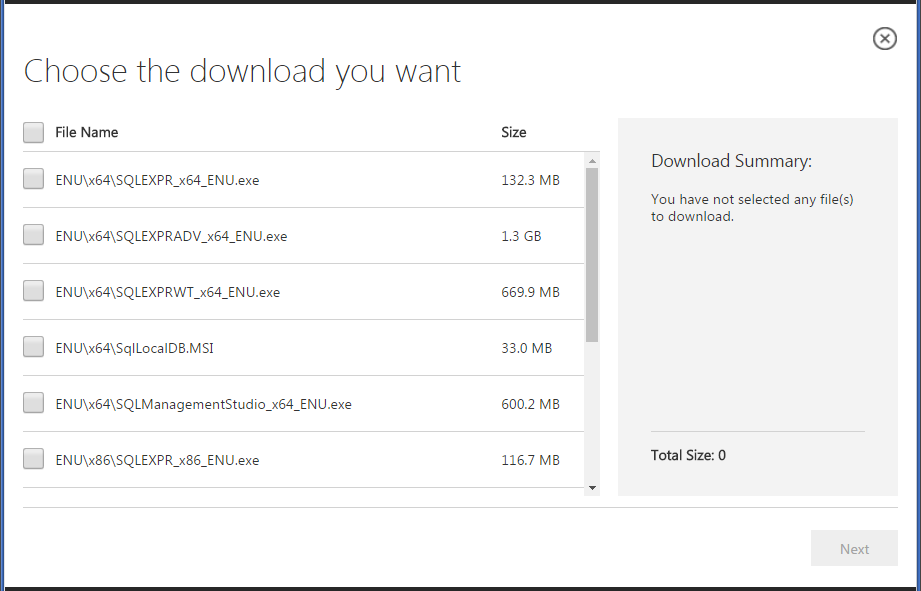
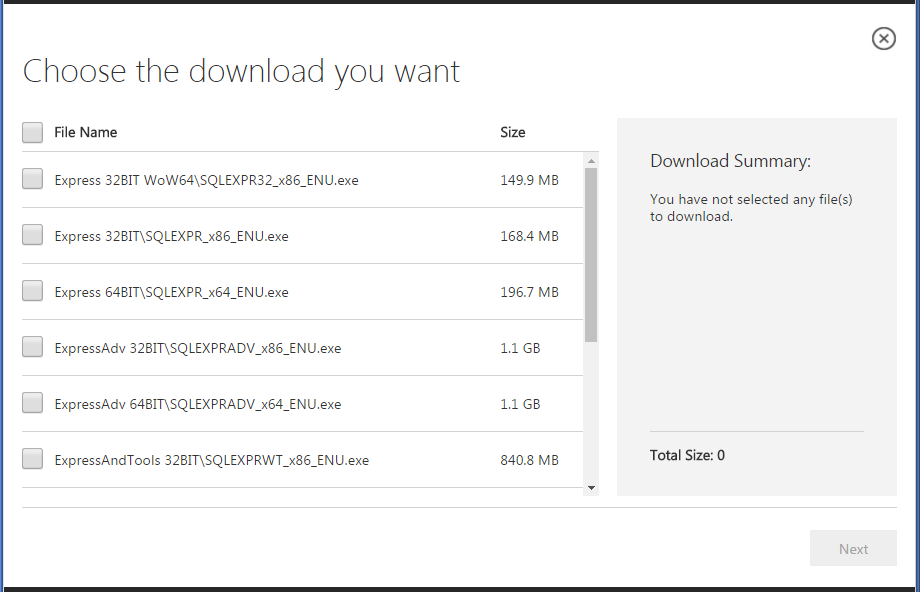
Comments