Documenting SSIS Catalogs
- Posted in:
- Database Administration
- Development
- PowerShell
- SQL Server
- SSIS

In the last post, we looked at query options for documenting SSIS packages that are deployed via the legacy package deployment model. What about SSIS packages deployed to a catalog via the project deployment model? Is the package XML accessible so that we can query and shred it? I don't know with certainty, but I think it is not.
However, there are .NET Framework interfaces we can use to programatically obtain SSIS catalog metadata. So for this post, I'll soldier on without my dear friend T-SQL and proceed with PowerShell. Here's a look at the projects and packages I was working with as I developed and debugged the script code. It's a short list with just two projects, having one package each. The "DailyETLMain.dtsx" package is a sample from Microsoft's GitHub repository.
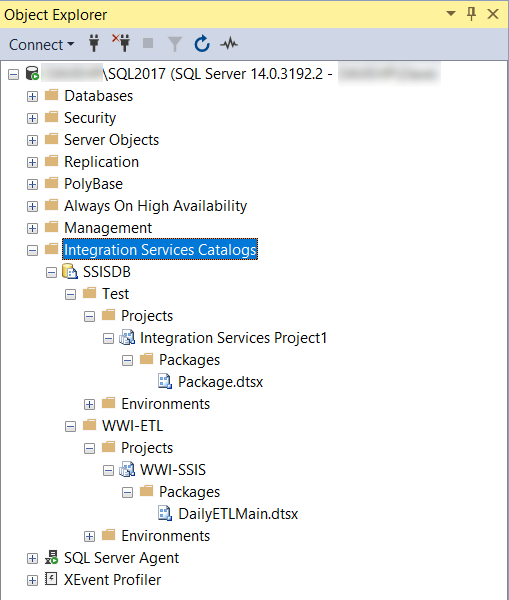
As for the script itself, I waffled over whether to include it here or not. In the end, I decided to include it here (at the end of the post), but it's also on Github as part of a PowerShell repository. Note there are a number of assemblies referenced. I'm not sure where all of them originate from. I've got a lot of stuff installed on my laptop: SQL Server 2017 (including the Integration Services feature), Visual Studio, SSDT, and SSMS to name a few.
The script output is a table of names and descriptions including the catalog, folders, projects, packages, and package tasks (type, name, order, and description). The task order reflects the package precedent constraints, if any. There is no recursion for container objects--the script doesn't list tasks within a Sequence or a ForEachLoop container, for instance. (For documentation purposes, this seemed like overkill. So I opted against it.)
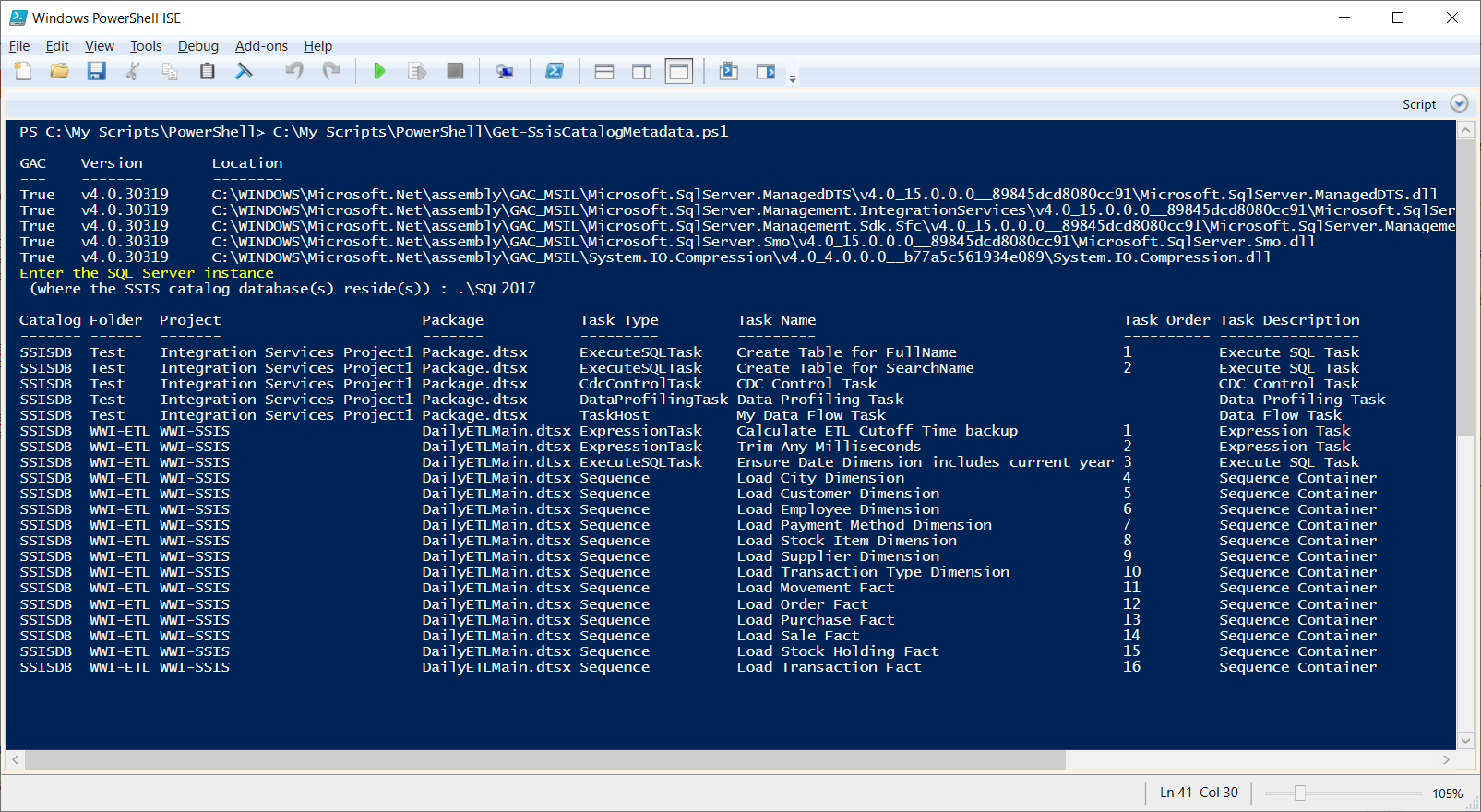
Acknowledgments
I did want to pass along a thank you to StackOverflow user Jonathan Garvey. His answer to a question got me past a roadblock that I wasn't able to overcome. Thanks, Jonathan!
<#
MIT License
Copyright (c) 2019 Dave Mason
Permission is hereby granted, free of charge, to any person obtaining a copy
of this software and associated documentation files (the "Software"), to deal
in the Software without restriction, including without limitation the rights
to use, copy, modify, merge, publish, distribute, sublicense, and/or sell
copies of the Software, and to permit persons to whom the Software is
furnished to do so, subject to the following conditions:
The above copyright notice and this permission notice shall be included in all
copies or substantial portions of the Software.
THE SOFTWARE IS PROVIDED "AS IS", WITHOUT WARRANTY OF ANY KIND, EXPRESS OR
IMPLIED, INCLUDING BUT NOT LIMITED TO THE WARRANTIES OF MERCHANTABILITY,
FITNESS FOR A PARTICULAR PURPOSE AND NONINFRINGEMENT. IN NO EVENT SHALL THE
AUTHORS OR COPYRIGHT HOLDERS BE LIABLE FOR ANY CLAIM, DAMAGES OR OTHER
LIABILITY, WHETHER IN AN ACTION OF CONTRACT, TORT OR OTHERWISE, ARISING FROM,
OUT OF OR IN CONNECTION WITH THE SOFTWARE OR THE USE OR OTHER DEALINGS IN THE
SOFTWARE.
#>
<#
.SYNOPSIS
Gets SSIS metadata.
.DESCRIPTION
Gets SSIS metadata including catalogs, folders, projects, packages, and tasks.
.INPUTS
Name of the SQL Server instance where the SSIS catalog database(s) reside(s).
.OUTPUTS
List of SSIS catalogs, folders, projects, packages, package task types, task names, task order, and task descriptions.
.NOTES
Version: 1.0
Author: Dave Mason
Creation Date: 2019/09/27
#>
<#
Assembly versions that worked on my laptop:
GAC Version Location
--- ------- --------
True v4.0.30319 C:\WINDOWS\Microsoft.Net\assembly\GAC_MSIL\Microsoft.SqlServer.ManagedDTS\v4.0_14.0.0.0__89845dcd8080cc91\Microsoft.SqlServer.ManagedDTS.dll
True v2.0.50727 C:\WINDOWS\assembly\GAC_MSIL\Microsoft.SqlServer.Management.IntegrationServices\14.0.0.0__89845dcd8080cc91\Microsoft.SqlServer.Management.IntegrationServices.dll
True v2.0.50727 C:\WINDOWS\assembly\GAC_MSIL\Microsoft.SqlServer.Management.Sdk.Sfc\14.0.0.0__89845dcd8080cc91\Microsoft.SqlServer.Management.Sdk.Sfc.dll
True v2.0.50727 C:\WINDOWS\assembly\GAC_MSIL\Microsoft.SqlServer.Smo\14.0.0.0__89845dcd8080cc91\Microsoft.SqlServer.Smo.dll
True v4.0.30319 C:\WINDOWS\Microsoft.Net\assembly\GAC_MSIL\System.IO.Compression\v4.0_4.0.0.0__b77a5c561934e089\System.IO.Compression.dll
#>
# Possible issues: what if these assemblies aren't present? or are the wrong version?
[System.Reflection.Assembly]::LoadWithPartialName("Microsoft.SqlServer.ManagedDTS")
[System.Reflection.Assembly]::LoadWithPartialName("Microsoft.SqlServer.Management.IntegrationServices")
[System.Reflection.Assembly]::LoadWithPartialName("Microsoft.SqlServer.Management.Sdk.Sfc")
[System.Reflection.Assembly]::LoadWithPartialName("Microsoft.SqlServer.Smo")
[System.Reflection.Assembly]::LoadWithPartialName("System.IO.Compression")
<#
Adds a row to the meta data table.
(Params should be self-explanatory.)
#>
function Add-MetaDataTableRow([string]$catalog, [string]$folder, [string]$project, [string]$package, [string]$taskType, [string]$taskName, [string]$taskOrder, [string]$taskDescription)
{
[System.Data.DataRow]$row = $SsisMetaData.NewRow()
$row["Catalog"] = $catalog
$row["Folder"] = $folder
$row["Project"] = $project
$row["Package"] = $package
$row["Task Type"] = $taskType
$row["Task Name"] = $taskName
$row["Task Order"] = $taskOrder
$row["Task Description"] = $taskDescription
$SsisMetaData.Rows.Add($row)
}
function Get-SortedPrecedenceConstraints()
{
[OutputType([System.Collections.Generic.List[Microsoft.SqlServer.Dts.Runtime.PrecedenceConstraint]])]
Param (
[parameter(Mandatory=$true)]
[Microsoft.SqlServer.Dts.Runtime.PrecedenceConstraints]
$precedenceConstraints
)
# The PrecedenceConstraint objects in the collection are chained together.
# PrecedenceExecutable is the "previous" executable.
# ConstrainedExecutable is the "next" executable.
$ret = [System.Collections.Generic.List[Microsoft.SqlServer.Dts.Runtime.PrecedenceConstraint]]::new()
$ConstrainedExecutableIds = [System.Collections.Generic.List[string]]::new()
#Create list of constrained executable Ids.
for ([int]$i = 0; $i -lt $precedenceConstraints.Count; $i++)
{
[Microsoft.SqlServer.Dts.Runtime.EventsProvider]$container = [Microsoft.SqlServer.Dts.Runtime.EventsProvider]$precedenceConstraints[$i].ConstrainedExecutable
$ConstrainedExecutableIds.Add($container.ID)
}
#Find the PrecedenceExecutable that doesn't have its ID in the string list.
for ([int]$i = 0; $i -lt $precedenceConstraints.Count; $i++)
{
[Microsoft.SqlServer.Dts.Runtime.EventsProvider]$container = [Microsoft.SqlServer.Dts.Runtime.EventsProvider]$precedenceConstraints[$i].PrecedenceExecutable
if ( -not $ConstrainedExecutableIds.Contains($container.ID) )
{
$ret.Add($precedenceConstraints[$i])
break
}
}
while ($ret.Count -lt $precedenceConstraints.Count)
{
[Microsoft.SqlServer.Dts.Runtime.EventsProvider]$lastContainer = [Microsoft.SqlServer.Dts.Runtime.EventsProvider]$ret[$ret.Count - 1].ConstrainedExecutable
# Although the PrecedenceConstraints chain may be out of order,
# don't assume the chain is unbroken.
[bool]$found = $false
for ([int]$i = 0; $i -lt $precedenceConstraints.Count; $i++)
{
[Microsoft.SqlServer.Dts.Runtime.EventsProvider]$container = [Microsoft.SqlServer.Dts.Runtime.EventsProvider]$precedenceConstraints[$i].PrecedenceExecutable
if ($container.ID -eq $lastContainer.ID)
{
$ret.Add($precedenceConstraints[$i])
$found = $true
break
}
}
# TODO: throw an exception?
if( -not $found )
{
break
}
}
return $ret
}
function Get-TaskType()
{
[OutputType([string])]
Param (
[parameter(Mandatory=$true)]
[Microsoft.SqlServer.Dts.Runtime.EventsProvider]
$container
)
[string]$ret = $container.GetType().Name
if ([string]::Compare($ret, "TaskHost", $true) -eq 0)
{
$ret = ([Microsoft.SqlServer.Dts.Runtime.TaskHost]$container).InnerObject.GetType().ToString()
$ret = $ret.Split('.')[$ret.Split('.').Length - 1]
if([string]::Compare($ret, "__ComObject", $true) -eq 0)
{
#This seems to happen for Data Flow Tasks.
$ret = $container.GetType().Name
}
}
return $ret
}
#region Create/reset DataTable, add columns.
[System.Data.DataTable]$SsisMetaData = [System.Data.DataTable]::new()
$SsisMetaData.Columns.Add("Catalog") | Out-Null
$SsisMetaData.Columns.Add("Folder") | Out-Null
$SsisMetaData.Columns.Add("Project") | Out-Null
$SsisMetaData.Columns.Add("Package") | Out-Null
$SsisMetaData.Columns.Add("Task Type") | Out-Null
$SsisMetaData.Columns.Add("Task Name") | Out-Null
$SsisMetaData.Columns.Add("Task Order") | Out-Null
$SsisMetaData.Columns.Add("Task Description") | Out-Null
#endregion
# Prompt user.
Write-host "Enter the SQL Server instance" -ForegroundColor Yellow
[string]$SqlInstance = Read-Host " (where the SSIS catalog database(s) reside(s)) "
if([string]::IsNullOrEmpty($SqlInstance))
{
Write-host "Nothing entered." -ForegroundColor Magenta
return
}
[System.Data.SqlClient.SqlConnection]$conn = [System.Data.SqlClient.SqlConnection]::new()
[System.Data.SqlClient.SqlConnectionStringBuilder]$csb = [System.Data.SqlClient.SqlConnectionStringBuilder]::new()
$csb["Initial Catalog"] = "tempdb"
#$csb["Data Source"] = ".\SQL2017"
$csb["Data Source"] = $SqlInstance
$csb["Integrated Security"] = $true
$conn.ConnectionString = $csb.ToString()
[Microsoft.SqlServer.Management.IntegrationServices.IntegrationServices]$intSvcs = [Microsoft.SqlServer.Management.IntegrationServices.IntegrationServices]::new($conn)
foreach ($cat in $intSvcs.Catalogs)
{
foreach ($folder in $cat.Folders)
{
foreach ($proj in $folder.Projects)
{
<#
Code enhanced/adapted from Jonathan Garvey's StackOverflow answer:
https://stackoverflow.com/questions/40439662/get-package-xml-from-ssis-catalog-with-powershell/#43368494
#>
[byte[]]$projectBytes = $intSvcs.Catalogs[$cat.Name].Folders[$folder.Name].Projects[$proj.Name].GetProjectBytes();
[System.IO.Stream]$stream = [System.IO.MemoryStream]::new($projectBytes)
[System.IO.Compression.ZipArchive]$za = [System.IO.Compression.ZipArchive]::new($stream)
foreach ($pkgInfo in $proj.Packages)
{
foreach ($zipEntry in $za.Entries)
{
if ($zipEntry.FullName -eq $pkgInfo.Name)
{
[Microsoft.SqlServer.Dts.Runtime.Package]$pkg = [Microsoft.SqlServer.Dts.Runtime.Package]::new()
[System.IO.StreamReader]$sr = [System.IO.StreamReader]::new($zipEntry.Open())
$pkg.LoadFromXML($sr.ReadToEnd(), $null)
[System.Collections.Generic.List[string]]$constrainedExeId = [System.Collections.Generic.List[string]]::new()
[System.Collections.Generic.List[Microsoft.SqlServer.Dts.Runtime.PrecedenceConstraint]]$precedenceConstraints = `
Get-SortedPrecedenceConstraints($pkg.PrecedenceConstraints);
[string]$TaskType = $null;
#region Iterate through the PrecedentConstraint objects.
# Find the executables that are part of precedent constraints.
# We'll want to output those first (in order).
if ($precedenceConstraints.Count -gt 0)
{
# Cast the Executable to an EventsProvider class so we can get
# the .Name and .Description property values.
[Microsoft.SqlServer.Dts.Runtime.EventsProvider]$container = `
[Microsoft.SqlServer.Dts.Runtime.EventsProvider]$precedenceConstraints[0].PrecedenceExecutable
$TaskType = Get-TaskType($container)
Add-MetaDataTableRow $cat.Name $folder.Name $proj.Name $pkgInfo.Name $TaskType $container.Name "1" $container.Description
$constrainedExeId.Add($container.ID)
for ([int]$i = 0; $i -lt $precedenceConstraints.Count; $i++)
{
$container = [Microsoft.SqlServer.Dts.Runtime.EventsProvider]$precedenceConstraints[$i].ConstrainedExecutable
$TaskType = Get-TaskType($container)
Add-MetaDataTableRow $cat.Name $folder.Name $proj.Name $pkgInfo.Name $TaskType $container.Name ($i+2).ToString() $container.Description
$constrainedExeId.Add($container.ID)
}
}
#endregion
#region Find remaining executables that are not part of a precedence constraint.
foreach ($exe in $pkg.Executables)
{
# Cast the Executable to an EventsProvider class so we can get
# the .Name and .Description property values.
[Microsoft.SqlServer.Dts.Runtime.EventsProvider]$container = [Microsoft.SqlServer.Dts.Runtime.EventsProvider]$exe
if ( -not $constrainedExeId.Contains($container.ID))
{
$TaskType = Get-TaskType($container)
Add-MetaDataTableRow $cat.Name $folder.Name $proj.Name $pkgInfo.Name $TaskType $container.Name "" $container.Description
}
}
#endregion
break
}
}
}
}
}
}
$SsisMetaData | format-table | out-host




Comments