Installing SSRS 2017
- Posted in:
- Database Administration
- SQL Server 2017
- SSRS

Back in 2017 before SQL Server 2017 reached its GA release, I wrote a post about installing multiple instances of SSRS on the same host. I used SQL Server 2017 RC2 to do my testing and provide some screen shots. But by the time the GA release of SQL 2017 arrived, the SSRS installation was decoupled from the main SQL Server installation package (much like SSMS 2017). I'd gotten a few questions and comments in the post asking about the "new" SSRS 2017 installation. I'll try to address that here, based on some brief installation testing.
The SSRS 2017 installation media was easy to find and download from Microsoft. When I ran it, the installation process was simple. There were very few choices to make, and none of them were terribly important or impactful. Other than clicking "Next" buttons, the only choices and input required was to choose the SSRS Edition (or enter a product key), check the box to accept license terms, and choose an installation path (if you don't want the default). It was so easy, it almost feels like a waste of time to post the screen shots. But since I have them, here they are:





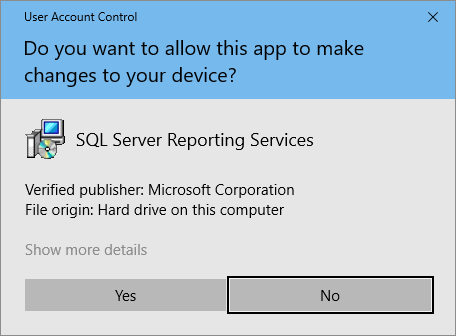
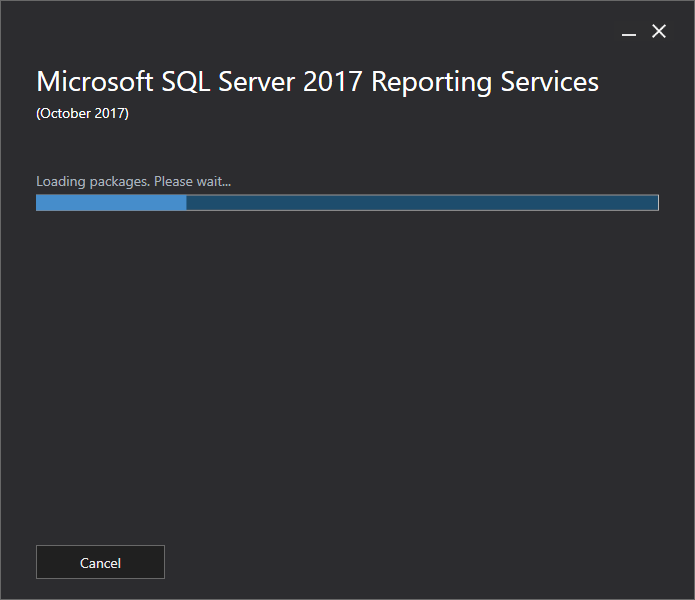


So far, so good. Really easy, right? Next, I clicked "Configure Report Server". I'll skip over the configuration details, however note that when I open the Report Services Configuration Manager, it thinks my new reporting services instance is named "SSRS". This is odd to me because the installation never prompted for an instance name.
Moving along...next I take a peek in SQL Server Configuration Manager (from within Computer Management). In the "SQL Services" node, I can't find an entry for the newly installed SSRS instance. But I do see it in the "Service" node. This also seems odd. SSRS may be decoupled from the main SQL Server installation, but it's still a related "SQL Service". I would expect to see it in both places. Also note the display name of the service is "SQL Server Reporting Services". It doesn't have the instance name in parentheses "(SSRS)" as the other services do. Hmm...
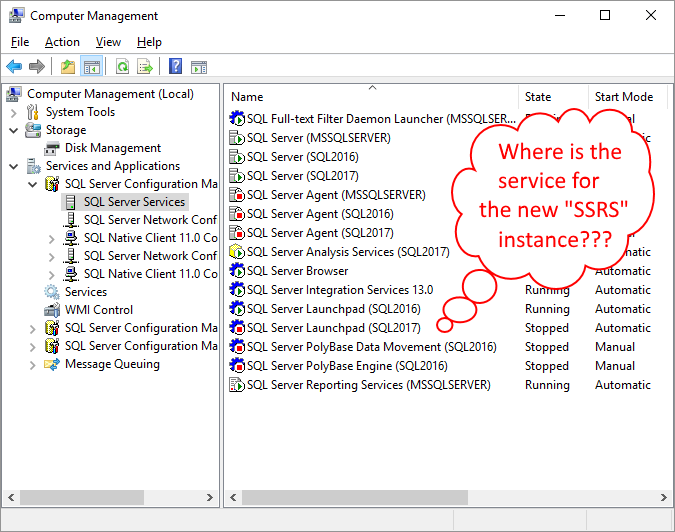
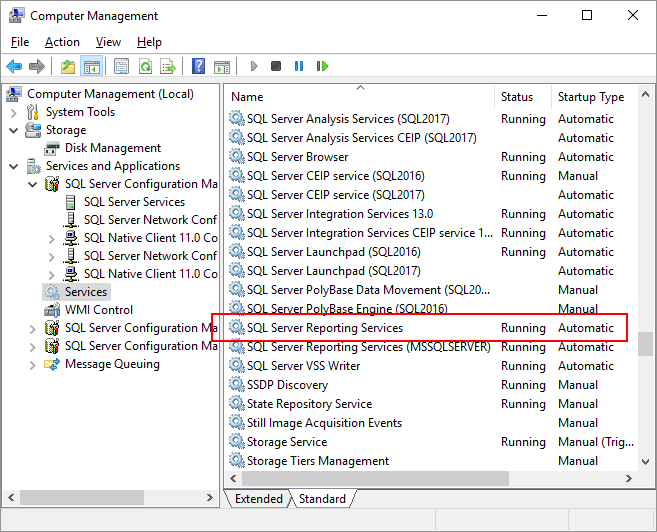
Multiple SSRS Instances
In short, I don't think multiple instances is possible with SSRS 2017. If I relaunch the installation media, the options are "Upgrade Edition", "Repair", and "Uninstall". I tried running it from the command line with the /? switch, hoping there might be an option not available from the GUI. But my hopes have been dashed.
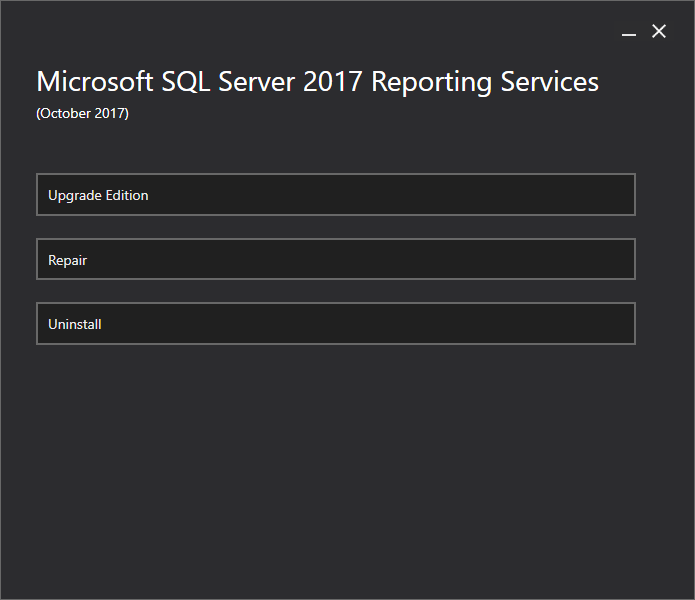

I'm no longer with an organization that needs the functionality of multiple SSRS instances, so this marks the end of the road for me. For the rest of you, I hate to say it, but it appears you'll have to make do with SSRS 2016 or earlier. Microsoft is phasing out its long-running Connect beta testing site. However, reader John Shewchuk noted this item in a PowerBI forum requesting the functionality be returned. I'd recommend going there and upvoting. It would probably help the cause if you left a comment too. Microsoft wants to know about why and how you install multiple instances of Reporting Services on the same server.




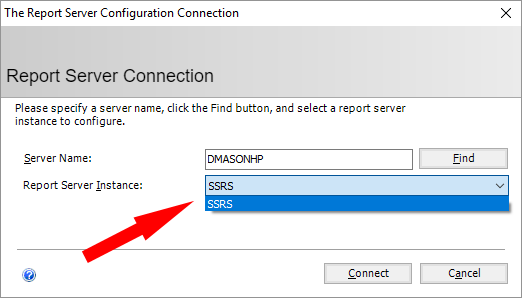
Comments